HOW TO TAKE IN ADSENSE CODE AND INSTALLING BLOG / WEBSITE
If you are accepted, then you need to take the ad code to be installed on a site / blog. Do the following:
Adsense Units:
After the entry / login into your Adsense account
1. Click My Ads -> Content -> Ad units
2. Click New ad unit
3. In the "Name" give it a name (optional). Example: sidebar
4. In the "Ad size" -> select the desired ad size.
5. In the "Select ad style" -> select the color format you like.
6. Click Save and get code (bottom).
7. Copy the code and insert into your blog.
Adsense for Search:
After the entry / login into your Adsense account
1. Click My ads -> Search -> Custom search engines
2. Click New custom search engine
3. In the "Name" give it a name (optional). Example: alkhoirotnet
4. On "What to search" select Only sites I select
5. In the "Specify a list of websites" -> enter the blog / site (can be more than one).
6. In the "Keywords" -> enter the keyword. Example, pes `ntren, students.
7. Click Save and get code (bottom)
8. Copy the code and insert into your blog / site.
HOW GOOGLE ADSENSE
Google Adsense system using PPC (pay per click) or [advertisers] pay per ad clicked. So when the ad is placed on the blog is clicked by a visitor, the advertiser (advertiser) pays on Google Adsense. Was paid by Google Adsense then split between Google Adsense and have a blog.
Remember, Adsense team is equipped with sophisticated equipment that can detect where the clicks are legal and which illegal. Your Adsense account will be closed if caught doing invalid clicks either click on your own or get someone else.
Sabtu, 16 Juni 2012
TAKE IN ADSENSE CODE
Langganan:
Posting Komentar (RSS)












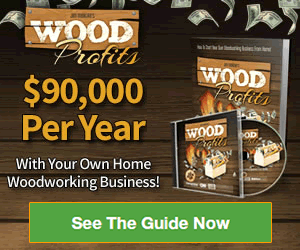
Komentar :
Posting Komentar