How to create Banner and Logo
Indeed, some people can make a banner using graphics processing program bleak A Photoshop, Corel Draw, etc., but if you have not mastered it all there are practical solutions to make a banner that is easy, fast, and free.
How to make the following Banner is to utilize the help of the following sites banner maker, banner generated and you can use to create a logo ads, buttons, badges, banners for blogs, design drawings and photographs, etc., all can be found on the website -webste following:
How to create Banner and Logo :
1. FlashVortex (http://www.flashvortex.com)
This is the site of the most popular banner maker, already thousands of blogs in Indonesia that I see using flashvortex, how to make it simple, a lot of options, making it a favorite of bloggers in making the banner.
2. 123 Banner (http://www.123-banner.com/)
Creating animated Flash banners with the Banner and the size of the already popular, and easy to use banner also can be generated instantly.
3. Banner Sketch (http://www.bannersketch.com/)
There are a variety of design tastes and sizes. The design is very smooth and the resolution is quite ok
4. Banner Break (http://www.bannerbreak.com/)
We can specify the background color, foreground, font, but the template image supplied
5. Pure Silva Banner Maker (http://www.puresilvabannermaker.com/)
Rich in features, we can theme, style, size, opacity banner, effect, font type, font size
You can design, mengcustomize font size, color, font type, background color, foreground color, add the background image, add animated gif, rotate, and others.
Sabtu, 16 Juni 2012
Create Banner
Langganan:
Posting Komentar (RSS)












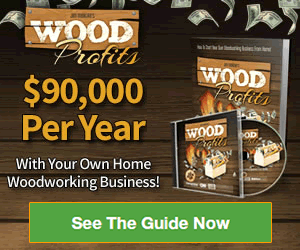
Komentar :
Posting Komentar