gO..... ADSENSE....Goooogogogoog
If
you feel your site / blog you meet the above requirements, please try
to register Adsense by following the following practical steps:
1. Log into your Gmail email account.
2. Visit google.com / adsense,
3. Fill in the form,
4. Follow the next process.
After that, check your Gmail email. You'll get the info from the Adsense team about whether you accepted or rejected for a Adsense publisher.
If you are accepted, then you will go through the process twice.
First, you will receive temporary. You are able to access Adsense account at google.com / adsense. And can take the code for the ads posted on the blog / site. When
the incoming admin Adsense, there will be a red alert that your Adsense
account is still in review (assessment) Adsense team. In this review process, Adsense code posted on a blog will not display ads.
Second, after 3 or 4 days, there will be a decision from the Adsense team if you are accepted in full in Adsense. If
so, then (A) the code that is placed on the blog we will display your
ads, (B) sometimes there's an email from Adsense Adsense account tells
that we have received in full. But that often does not notice. (C) In the admin Adsense no longer a red warning that our account in the review process.
If we rejected Adsense, then on the third or fourth day after listing, there will be an email telling refusal.
Sabtu, 16 Juni 2012
HOW THE LIST OF GOOGLE ADSENSE
Langganan:
Posting Komentar (RSS)












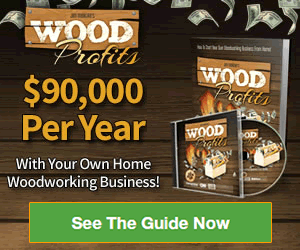
Komentar :
Posting Komentar